IconPackager v4 تغيير جميع ايقونات جهازك
[ندعوك للتسجيل في المنتدى أو التعريف بنفسك لمعاينة هذه الصورة] تم تقليل : 78% من الحجم الأصلي للصورة[ 651 x 255 ] - إضغط هنا لعرض الصورة بحجمها الأصلي[ندعوك للتسجيل في المنتدى أو التعريف بنفسك لمعاينة هذه الصورة]
[ندعوك للتسجيل في المنتدى أو التعريف بنفسك لمعاينة هذه الصورة] تم تقليل : 56% من الحجم الأصلي للصورة[ 902 x 686 ] - إضغط هنا لعرض الصورة بحجمها الأصلي[ندعوك للتسجيل في المنتدى أو التعريف بنفسك لمعاينة هذه الصورة]
[ندعوك للتسجيل في المنتدى أو التعريف بنفسك لمعاينة هذه الصورة] تم تقليل : 58% من الحجم الأصلي للصورة[ 874 x 659 ] - إضغط هنا لعرض الصورة بحجمها الأصلي[ندعوك للتسجيل في المنتدى أو التعريف بنفسك لمعاينة هذه الصورة]
Stardock IconPackager 4.0 | 22,8 Mb | Multilingual
برنامج فريد جدا من نوعه نعم لأنه يقوم على تغيير جميع ايقونات جهازك بغطة زر ، ايضا يتيح لك اختيار هذه الأيقونات كما يجعل انشاء ايقونات خاصة بك وبذوقك الخاص أمر سهل جدا .من خلاله تستطيع تصفح الويندوز كمان تحلم بها وتضع فيها من اللمسات ما تشاء .
البرنامج يمنك من تغيير الأيقونات بل الألاف منها فقط بظغطة زر سهل جدا في الأستعمال و بسيط ، فلتعتق الملل و لتبحث عن التجديد مع عالم جديد من الأيقوانت.
IconPackager is a program that allows users to change nearly all of their Windows icons at once by applying "packages" of icons. A package of icons contains icons to replace most of the common icons on your Windows PC.
What makes IconPackager special is that unlike Microsoft's themes which only change a few icons, IconPackager changes hundreds of icons. Everything from "My Computer", "Recycle Bin", Folders, all the way to specific file format icons such as .doc and .xls files and any other file type a user wishes to use.
Everything from "My Computer", "Recycle Bin", Folders, all the way to specific file format icons such as .doc and .xls files and any other file type a user wishes to use. With its shell integration, IconPackager also allows users browsing through their system to right-click on any file and go to the added "Icon" tab and change the icon.
Features:
IconPackager has hundreds of different features for enabling users to customize the look and feel of Windows icons.
New! Automatically upscale to extra large size on Windows Vista
New! Recolor icon sets on the fly
New! User interface
Transform all Windows icons
Thousands of icon packages to choose from on Wincustomize.com
Use large icons on Windows XP
Apply random package on boot on Windows XP
Create icon packages
Easily preview icons using IconExplorer
Shell integration to allow for icon changes quickly and easily
Easily mix and match icons
System Requirements:
Windows 2000/XP/2003/Vista
50MB free drive space
256MB RAM
[ندعوك للتسجيل في المنتدى أو التعريف بنفسك لمعاينة هذه الصورة]
[ندعوك للتسجيل في المنتدى أو التعريف بنفسك لمعاينة هذا الرابط]
Stardock IconPackager 4.0 | 22,8 Mb | Multilingual
برنامج فريد جدا من نوعه نعم لأنه يقوم على تغيير جميع ايقونات جهازك بغطة زر ، ايضا يتيح لك اختيار هذه الأيقونات كما يجعل انشاء ايقونات خاصة بك وبذوقك الخاص أمر سهل جدا .من خلاله تستطيع تصفح الويندوز كمان تحلم بها وتضع فيها من اللمسات ما تشاء .
البرنامج يمنك من تغيير الأيقونات بل الألاف منها فقط بظغطة زر سهل جدا في الأستعمال و بسيط ، فلتعتق الملل و لتبحث عن التجديد مع عالم جديد من الأيقوانت.
IconPackager is a program that allows users to change nearly all of their Windows icons at once by applying "packages" of icons. A package of icons contains icons to replace most of the common icons on your Windows PC.
What makes IconPackager special is that unlike Microsoft's themes which only change a few icons, IconPackager changes hundreds of icons. Everything from "My Computer", "Recycle Bin", Folders, all the way to specific file format icons such as .doc and .xls files and any other file type a user wishes to use.
Everything from "My Computer", "Recycle Bin", Folders, all the way to specific file format icons such as .doc and .xls files and any other file type a user wishes to use. With its shell integration, IconPackager also allows users browsing through their system to right-click on any file and go to the added "Icon" tab and change the icon.
Features:
IconPackager has hundreds of different features for enabling users to customize the look and feel of Windows icons.
New! Automatically upscale to extra large size on Windows Vista
New! Recolor icon sets on the fly
New! User interface
Transform all Windows icons
Thousands of icon packages to choose from on Wincustomize.com
Use large icons on Windows XP
Apply random package on boot on Windows XP
Create icon packages
Easily preview icons using IconExplorer
Shell integration to allow for icon changes quickly and easily
Easily mix and match icons
System Requirements:
Windows 2000/XP/2003/Vista
50MB free drive space
256MB RAM
[ندعوك للتسجيل في المنتدى أو التعريف بنفسك لمعاينة هذه الصورة]
[ندعوك للتسجيل في المنتدى أو التعريف بنفسك لمعاينة هذا الرابط]



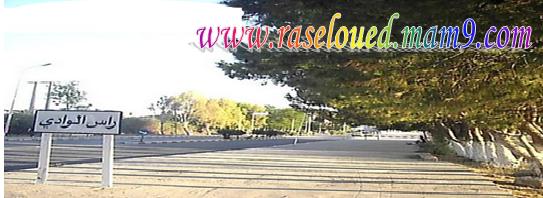







» الدفن عند البوذيين
» دائرة دون مسلخ
» هل تعرفون كيف مات الشيخ محمد الغزالي ؟
» فضل سورة البقرة
» الجزائر 7 - 0 تنزانيا
» راس الوادي ماضيا وحاضرا
» اين رواد الموقع
» internet download manager